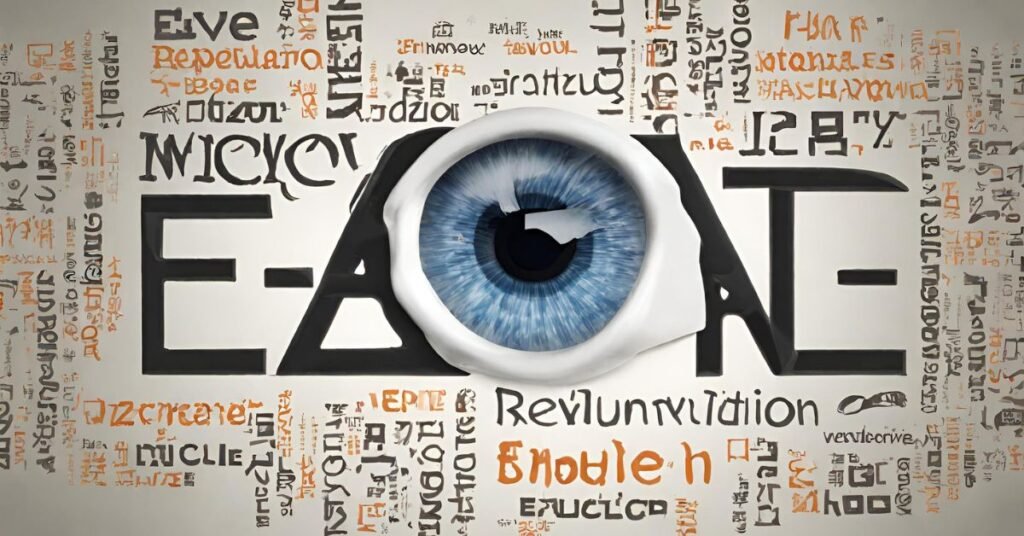Introduction
In today’s digital age, laptops have become indispensable work, entertainment, and communication tools. We spend hours each day staring at their screens, often unaware of the potential strain and discomfort they can cause our eyes. Fortunately, technology has evolved to address this issue, and one of the most effective solutions is using laptop screen filters. In this article, we will delve into what laptop screen filters are, how they work, and the benefits they offer for your eye health and overall well-being.
Read More: The Eye Care Revolution
The history of screen filters is closely intertwined with the development of computer displays and the recognition of the need to address issues such as glare, eye strain, and privacy. Here is a brief overview of the history of screen filters:
- Early Computer Displays (1960s – 1980s):
- In the early days of computing, computer screens were primarily monochrome CRT (Cathode Ray Tube) displays. These screens were highly reflective and prone to glare, which often caused discomfort and eye strain for users.
- Introduction of Anti-Glare Coatings (1970s):
- As computer technology advanced, manufacturers started applying anti-glare coatings to CRT screens to reduce reflections and improve visibility. These coatings were a rudimentary form of screen filtering.
- Emergence of LCD Screens (1980s – 1990s):
- The transition from CRT to LCD (Liquid Crystal Display) screens brought about significant improvements in screen technology. LCDs inherently produced less glare compared to CRTs, but the issue of privacy and protection from glare remained.
- Anti-Glare Filters (1990s):
- In the 1990s, as laptops and portable computers gained popularity, anti-glare filters became more widely available. These filters were physical attachments that users could place over their screens to reduce glare and reflections.
- Privacy Filters (2000s):
- Privacy filters were introduced with the increasing use of laptops in public spaces and privacy concerns. These filters reduce glare and limit the viewing angle, making it difficult for others to see the screen content from the side.
- Blue Light Filters (2010s – Present):
- In the last decade, recognizing the harmful effects of blue light emitted by screens on sleep patterns and eye health led to the development of blue light filters. These filters can be applied through screen protectors or integrated into software settings.
- Advancements in Technology (2010s – Present):
- Advancements in display technology, including OLED and LED displays, have improved screen quality while reducing glare and reflections. Some screens now come with built-in anti-glare and blue light reduction features.
- Customization and Specialization (Present):
- Today, screen filters come in various types, including anti-glare, anti-blue light, and privacy filters, each catering to specific needs. Some filters can be customized to adjust screen brightness and color temperature to suit user preferences.
- Environmental Considerations (Present):
- Modern screen filters also consider environmental factors, with some manufacturers using recyclable and eco-friendly materials.
- Integration with Devices (Present):
- Some devices, especially smartphones and tablets, have integrated blue light filters and anti-glare technologies into their operating systems, reducing the need for external screen filters.
In conclusion, the history of screen filters reflects the evolution of computer display technology and the growing awareness of the importance of eye comfort, privacy, and protection from harmful elements such as glare and blue light. Today, screen filters play a crucial role in enhancing the digital experience and promoting eye health in an increasingly screen-centric world.
Understanding Laptop Screen Filters

Laptop screen filters, also known as anti-glare or privacy filters, are physical or software-based solutions designed to improve the visual experience of laptop users. These filters are primarily used to reduce glare, minimize harmful blue light exposure, and enhance privacy by preventing onlookers from viewing your screen. They come in various forms, each with unique features and advantages.
Types of Laptop Screen Filters

- Anti-Glare Filters:
- Anti-glare filters are physical attachments that are placed over your laptop screen. They have a matte finish that diffuses ambient light and minimizes reflections, which reduces glare and minimizes eye strain caused by bright environments.
- Blue Light Filters:
- Blue light filters are designed to block or reduce the emission of blue light from your laptop screen. Blue light is known to disrupt sleep patterns and cause digital eye strain. These filters can be applied through screen protectors or software applications.
- Privacy Filters:
- Privacy filters are often used by individuals who want to protect sensitive information from prying eyes. These filters narrow the screen’s viewing angle, making it challenging for people sitting beside you to see what’s on your display.
Benefits of Laptop Screen Filters

- Reduced Eye Strain:
- Laptop screen filters significantly reduce glare, which can cause eye strain, headaches, and discomfort. They create a more comfortable viewing experience by diffusing light and reducing reflections.
- Protection from Blue Light:
- Blue light filters help safeguard your eyes from the harmful effects of excessive blue light exposure. This can help improve sleep quality and reduce the risk of digital eye strain.
- Enhanced Privacy:
- Privacy filters are ideal for professionals who work in public spaces or travel frequently. They ensure that only the person directly in front of the laptop can see the screen, preventing unauthorized viewing of sensitive data.
- Prolonged Laptop Lifespan:
- By reducing the glare and exposure to harmful UV rays, laptop screen filters can also help extend the lifespan of your laptop’s display.
Choosing the Right Laptop Screen Filter

When selecting a laptop screen filter, consider the following factors:
- Compatibility with your laptop’s screen size and model.
- The type of filter that best suits your needs (anti-glare, blue light, privacy, or a combination).
- Ease of installation and removal.
- The quality and durability of the filter material.
- Additional features include touchscreen compatibility, anti-fingerprint coatings, and color accuracy.
Certainly, here are some key facts about screen filters:
- Eye Strain Reduction: Screen filters are designed to reduce eye strain by minimizing glare and reflections on laptop and computer screens. This can significantly enhance the comfort of extended screen use.
- Blue Light Blocking: Many screen filters include blue light blocking technology. Blue light, emitted by digital screens, can disrupt sleep patterns and cause digital eye strain. These filters help mitigate these effects.
- Privacy Enhancement: Privacy filters protect sensitive information in public settings. They narrow the viewing angle, ensuring that only the person directly in front of the screen can see its content.
- Diverse Types: Screen filters come in various types, including anti-glare, anti-fingerprint, anti-scratch, and privacy filters. You can choose the one that suits your specific needs and preferences.
- Easy Installation: Most screen filters are easy to install and remove. They often attach to the screen with adhesive strips or magnetic fasteners, making them a convenient addition to your device.
- Compatibility: Screen filters are available in various sizes to fit different laptop and monitor screens. Ensure compatibility by selecting the appropriate size for your device.
- Reduced Energy Consumption: Anti-glare screen filters can also help reduce energy consumption by minimizing reflections and glare. This can lead to longer battery life for laptops.
- Enhanced Screen Longevity: By protecting the screen from scratches, fingerprints, and dust, screen filters can extend the lifespan of your device’s display.
- Cost-Effective: Investing in a screen filter is a cost-effective way to improve your computing experience. It’s much more affordable than purchasing a new monitor or laptop with built-in features.
- Versatile Use: Screen filters are not limited to laptops. They can be used on desktop monitors, tablets, and smartphones, making them versatile for eye comfort and privacy.
- Health Benefits: Reduced eye strain and better sleep quality due to blue light reduction can have long-term health benefits, including preventing digital eye strain-related conditions.
- Workplace Ergonomics: In a workplace setting, screen filters can be part of an overall ergonomic strategy to create a more comfortable and productive workspace for employees.
- Travel-Friendly: For those who frequently travel or work in public spaces, privacy filters are invaluable for protecting sensitive information when working in crowded areas like airports or cafes.
- Customization: Some screen filters allow for customization of screen brightness, color temperature, and other display settings to tailor your visual experience to your preferences.
- Easy Maintenance: Screen filters are relatively low maintenance. They can be cleaned with a microfiber cloth to remove smudges and dirt.
In summary, screen filters offer many benefits, from reducing eye strain to enhancing privacy and protecting your screen. These versatile accessories have become essential to the modern digital experience, making long hours of screen time more comfortable and enjoyable.
Conclusion
In a world where laptops have become our constant companions, safeguarding our eye health and well-being is paramount. Laptop screen filters emerge as indispensable tools to achieve just that. These unassuming add-ons offer a remarkably effective and cost-efficient solution to reduce eye strain, protect against the harmful effects of blue light, and enhance your privacy. Whether you’re a globetrotting professional, a dedicated remote worker, or a student navigating the digital realm, investing in a top-notch laptop screen filter can revolutionize your daily computing experience. So, take a step towards improved eye care and consider integrating a laptop screen filter into your digital arsenal; your eyes will undoubtedly thank you.